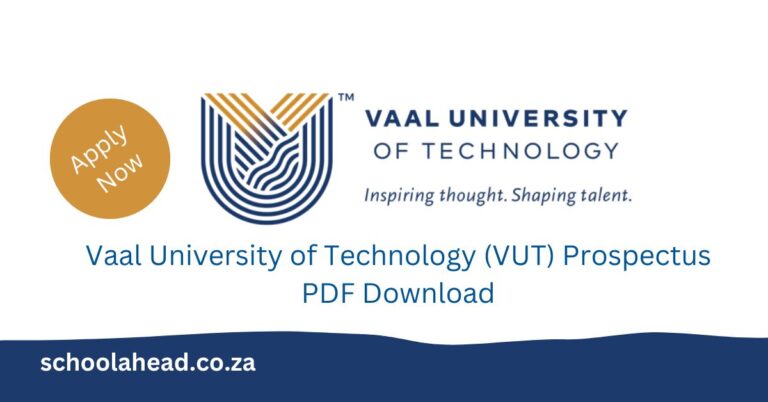The University of Cape Town (UCT) is one of the top-ranked universities in Africa and is situated in the city of Cape Town, South Africa. UCT offers a range of undergraduate and postgraduate courses, and it is important for prospective students to access the university’s prospectus to learn more about the courses available, the admission requirements, and other important information. Here is a guide on how to access the UCT Prospectus PDF download:
- Visit the UCT website – The UCT website is the first point of call for accessing the university’s prospectus. Visit www.uct.ac.za to access the website.
- Navigate to the Prospective Students page – Once on the UCT website, navigate to the Prospective Students page. This can be done by either clicking on the “Prospective Students” tab on the main menu or by scrolling down to the bottom of the homepage and clicking on “Prospective Students” under the “Explore” column.
- Click on the “Apply to UCT” button – On the Prospective Students page, you will see a large button with the words “Apply to UCT” written on it. Click on this button to be taken to the online applications page.
- Click on the “Download Prospectus” link – On the online applications page, you will see a link that says “Download Prospectus” under the “Related Links” column. Click on this link to start the download process.
- Save the PDF document – Once you click on the “Download Prospectus” link, the UCT Prospectus PDF will automatically download onto your device. You can choose to save it in a location of your choice on your device for future reference.
See also The University of Cape Town (UCT) Courses and Requirements
In summary, accessing the UCT Prospectus PDF download is easy and straightforward. By following the steps above, you can get all the information you need about UCT’s courses, admission requirements, and other important information. It is important to read through the prospectus carefully to ensure that you understand all the requirements and processes involved in applying to UCT.